How do I view my properties?
Properties are added and viewed via the Dashboard.
Go to the Dashboard and select Houses from left menu – you will see a list of all properties you have listed.
Viewing properties – click on the small triangle to the left of each listing to see View button.